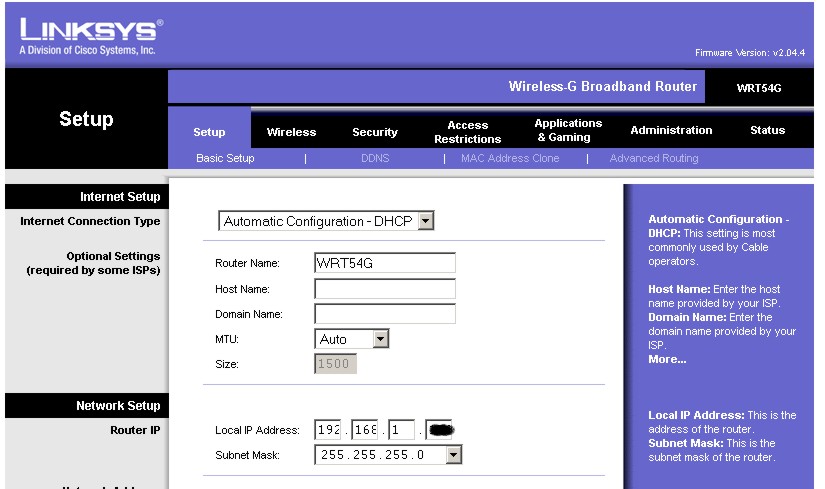
first connect your internet ADSL Router check your internet sharing settings and dsl connection and router all led bulf check all still bling your bulf ok after check DHCP radio button dik check this is
settings ok after wifi enabled settings ok after check password
settings for adsl so all dhcp,internet sharing,also ok. your check mobile phone wireless internet settings check after you check mobile wireless internet wifi searching name connect internet and input wifi password after obtaining ip address after ok wifi internet if coming mobile display connect enjoy internet

0 comments:
Post a Comment